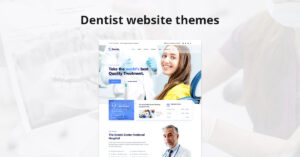What is Dokan plugin used for?
Dokan extends WordPress websites with Woocommerce to include an online marketplace with physical and digital goods. It allows sellers to set up their virtual store in the marketplace. The marketplace operator has full control over all processes and receives a predetermined commission from sales.
The plugin has a decent history and has undergone extensive development in the recent years, which led to an increase of its price. There are, however, still several things that should be improved, e.g., a possibility to cancel the multi-step addition of new products (this can be circumvented by the usage of the WOO Panel plugin), more types of automatic e-mails and Czech translations. However, overall, Dokan offers a functional solution for the marketplace implementations in WordPress.
Important features of the multivendor plugin
- Sellers can use classic WordPress administration or use Dokan front end administration
- Possibility to determine the type of commission for the marketplace operator (fixed amount, certain percentage, combination of both), interval and minimum value [MA1] to be paid
- Possibility to determine who will take care of the transport and who will pay for it
- Possibility to determine who will be the taxpayer
- Possibility to approve new sellers and the latest products uploaded in advance
- Sellers can customize their virtual store
- Ability to evaluate the sellers and send internal notifications
- Well-arranged notice board with a summary of all sales on the marketplace and other data
- Elementor integration
- Wholesale trade
- Option to hide contact details of the seller and much more based on the type of the selected package…
- Ability to edit the plugin in the source code

Price
Prices are constantly changing and the current pricing plans can be found at wedevs.com. The individual pricing plans differ mainly in the number of premium modules and licenses you receive. The higher version always contains everything from the lower one. In order to choose the correct version, it is crucial to know the features of your project, e.g., if you need to make payments via Stripe payment gateway, Starter version will not be sufficient for your project and you will have to buy Professional. You can find other frequently asked questions under the price list.
- Lite version: free
- Starter: $149
- Professional: $249
- Business: $499
- Enterprise: $999
You can also try demo versions of various websites which use the plugin. You can request a refund within 14 days without providing any justification. If the version you purchased is not sufficient for your project, you do not have to pay the full amount of money for the higher version again, it is sufficient to pay the difference.
Attention:
- Refund within 14 days does not apply when you purchase the plugin at a discount
- Prices are without 21% VAT
- Recurring annual payments are automatically set in the customer account at wedevs.com. If you do not want to pay for the plugin next year, immediately cancel this option under the Subscriptions tab.
How to install Dokan
First you need to install the basic free version, which is available in the WordPress administration in the tabs Plugins -> Plugins’ installation. Once the basic version is installed and activated, you need to create a customer account on Wedevs.com. After logging in to your customer account, you will be able to purchase the selected version and download it in the zip file. It will be installed again via the administration of your website. In the customer account, you can also find a license code, which may be inserted into the administration of your website, so that you always have the latest updates. We have recently implemented two projects with Dokan (Business version), one is Skříň Market, where we made some custom adjustments in the plugin code. We will share these with you in next articles on Dokan Multivendor.